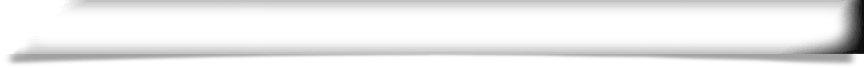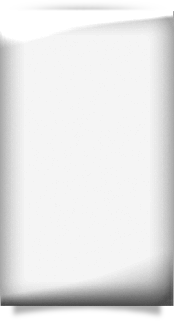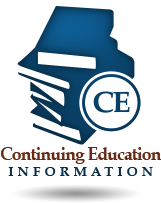Why do I receive an error when trying to print my temporary license?
If a PDF file fails to download, shows up blank, or freezes your internet browser, the file was most likely corrupted during the download process. To correct the problem, you will need to first clear your browser’s cache, then close and restart the browser, which entails logging back into MQA Services to continue downloading the document. If the cache is not cleared the cached version of the document, which is likely damaged, will still appear.
I am not a licensed practitioner in Florida; do I need a permit to provide expert witness testimony in a civil or criminal case?
If you are an allopathic physician, osteopathic physician or dentist, licensed in another state but do not hold a Florida medical license, and you plan to provide expert witness testimony in Florida, you must register for an Expert Witness Certificate. If you are interested in becoming an expert witness, please see “How do I apply for an Expert Witness Certification?“
Is there an additional fee for using a credit card?
No. There is no additional cost for making a credit card payment online.
How do I request a duplicate license?
Log into your MQA Online Services Portal account and select Request Duplicate License from the “Manage My License Information” pulldown menu.
I did not receive an email with my temporary password.
Please make sure you add MQAOperations@FLHealth.gov to your trusted/allowed email address list to ensure the temporary password email does not get sent to your spam, junk, clutter or trash folders or get filtered out of your email before it is received.
If you do not receive your temporary password email within a few minutes, check your email account’s junk, spam, clutter and trash folders. If the temporary password email is not in any of these folders, make sure you entered your valid email address correctly. If your email was entered correctly, please wait at least one hour to receive the email. (NOTE: Some email systems take longer to receive emails than others. Even though we send the email immediately, it make take some time for you to receive it.)
How do I know if this website is secured?
This website is secured using a thawte Digital Certificate. This ensures that all information you send to us via the World Wide Web will be encrypted. Please click on the thawte Trusted Site Seal which demonstrates our commitment to your security. In addition to the thawte Trusted Site Seal, you will also see the “lock” emblem displayed in the browser.
In Internet Explorer 6, the lock emblem can be found in the lower right-hand corner of the status bar.
In Internet Explorer 7.0, the lock emblem can be found next to the address (URL) line.
In FireFox and Netscape, the emblem can be found in both locations.
How long does it take to get a response to my public records request?
Five business days.
How can I get a practitioner’s disciplinary history?
You can request a practitioner’s disciplinary history from our Public Records website under Disciplinary Records.
How can I get a list of practitioners by county?
To view a list of actively licensed practitioners, use the License Verification Search and select the county and profession from the drop-down list.
Advice for AOL users.
Users of later versions of AOL may experience problems accessing links within the Medical Quality Assurance (MQA) Services page when inside AOL and using the AOL browser. This is caused by pop-up security features within newer versions of AOL. Try to avoid accessing MQA Services from within AOL.
The way around the problem, once you have started AOL, is to minimize the AOL window and, from your computer’s desktop, open up an Internet Explorer or Netscape Navigator browser. Type the url directly on the address line of the browser and press Enter. You will be able to access all the features within the MQA Services page without experiencing problems.
Where should I send the supporting documents for my application?
Please mail all required supporting documents directly to the Board Office. For your Board’s mailing address, please visit the Contact page.
What is the difference between License Verification and License Certification?
License Verification – Information regarding the licensure status of a practitioner. This is for use by persons or organizations that do not require a document certifying this information under seal.
Licensure Certification – Specific document certifying licensure status and disciplinary history, prepared by a representative of the Division of Medical Quality Assurance and bearing a seal. This document is generally required for applicants seeking licensure in other states and for use in court proceedings. There is a $25 fee for this service in accordance with Rule 64B-4.001, F.A.C.
Can I be granted an extension on an application after it has expired?
Section 456.013(1)(a), Florida Statutes does not allow for an extension. An incomplete application is only valid for one year.
How long will it take for my license to be issued?
You can download a PDF copy of your license within two business days. The license can be retrieved in the License Documents menu of your MQA Online Services Portal Account. To learn more, please visit the electronic licensing webpage at https://flhealthsource.gov/electronic-licensing/.
Do I have to send of the supporting documents for my application to the Board at the same time?
We encourage you to send as much information as possible to help expedite the licensure process.
What crimes or license discipline must be reported on the application?
All convictions, guilty pleas, and nolo contendere pleas must be reported, except for minor traffic violations not related to the use of drugs or alcohol. This includes misdemeanors, felonies, “driving while intoxicated (DWI)” and “driving under the influence (DUI).”
Crimes must be reported even if they are a suspended imposition of sentence. All prior disciplinary action against any other professional licenses must be reported, whether it occurred in Florida or another state or territory.
Can a person obtain a license if they have a misdemeanor or felony crime on their record?
Each application is evaluated on a case-by-case basis. The board considers the nature, severity, and recency of offenses, as well as rehabilitation and other factors. The board cannot make a determination for approval or denial of licensure without evaluating the entire application and supporting documentation.
Do I have to report charges if I completed a period of probation and the charges were dismissed or closed?
Yes. Offenses must be reported to the board even if you received a suspended imposition of sentence and the record is now considered closed.
What type of documentation do I need to submit in support of my application if I have a prior criminal record or licensure discipline?
- If you have a criminal record, you must submit certified official court documents related to your criminal record, showing the date(s) and circumstance(s) surrounding your arrest(s)/conviction(s), sections of the law violated, and disposition of the case(s). Documents would normally consist of a complaint or indictment, a judgment, a docket sheet, or other documents showing disposition of your case. Some courts refer to these documents as an order of probation. A court clerk must certify these court documents before we can accept them.
- If you have received discipline against any license that you have held, you must submit certified copies of the documents related to the disciplinary action taken. The documents must come from the agency that took the disciplinary action and must be certified by that agency.
- You must submit a detailed description of circumstances surrounding your criminal record or disciplinary action.
After you receive my application, how long will it be before I get a response?
We will send you notification about the status of your application within 30 days after we receive it.
What criminal offenses may prevent me from obtaining a medical license?
You are required to report all criminal offenses to the Board. Each application will be evaluated on an individual basis. For more information on offenses that may prevent you from obtaining a medical license, see the links below:
- Chapter 456, F.S.: Health Professions and Occupations: General Provisions
- s. 766.301 through 766.316, F.S.: Medical malpractice and related matters
How can I get information on initial license requirements?
By visiting your board’s licensing page. Select your profession then click on Requirements.
Where should I call to check the status of my application?
The division’s call center at (850) 488-0595. We are open from 8:00 a.m. to 6:00 p.m., Eastern Standard Time. We’re closed on weekends and state holidays. You may email us at MedicalQualityAssurance@flhealth.gov.
Where should I mail my application and fees?
Mail your application and fees to:
Department of Health
Post office Box 6330
Tallahassee, FL 32314-6330
Will I get a refund if I am not approved for licensure?
The Board Office will refund your initial license fee and unlicensed activity fee. Your application fee is non-refundable and will not be refunded to you.
How do I request a refund?
You must submit your request in writing. Mail or fax your signed request to the Board Office. Please visit our Contact Information page for the mailing address and fax number.
I overpaid on my fees. Can I receive a refund?
There is a three year statute of limitation for refunds so if the overpayment was made less than three years ago you are eligible for a refund.
If I reapply for licensure after my application expires, will all of the fees apply to my new application?
Only the initial license fee and the unlicensed activity fee will be applied to the new application.
How long will it take to receive my refund?
Once your request is received, it can take up to four weeks to receive your refund.
Does the department have assistance programs for impaired health care professionals?
Yes, Florida health care professionals can seek assistance for impairment through the Department’s Impaired Practitioner Programs – the Intervention Project for Nurses (IPN) or the Professionals Resource Network (PRN). Impairment may be as a result of misuse or abuse of alcohol or drugs, or both, or due to a mental or physical condition which could affect the licensee’s ability to practice with skill and safety.
Intervention Project for Nurses, Inc. (IPN) (Contract Number: COMV5)
Linda L. Smith, ARNP, M.Div, CAP, Chief Executive Officer
P.O. Box 49130
Jacksonville Beach, FL 32240-9130
Toll Free: (800) 840-2720
Telephone Number: (904) 270-1620
FAX: (904) 270-1633
E-Mail: lsmith@ipnfl.org
Professionals Resource Network, Inc. (PRN) (Contract Number: COMW3)
P.O. Box 1020
Fernandina Beach, Florida 32035-1020
Toll Free: (800) 888-8PRN (8776)
Telephone Number: 904-277-8004
Fax: 904-261-3996
E-Mail: admin@flprn.org
Do I have to report any criminal activities after I receive my license?
You are required to report all criminal activities after you receive your license. You may report the criminal offense(s) online via Online Services, by e-mail MQAOnlineservice@flhealth.gov, or by mail:
Florida Department of Health
Licensure Support Services Unit, Bin #C-10
Tallahassee, FL 32399-3267
If reporting by e-mail or mail, provide the date of the offense, a description of the crime, and the county and state of jurisdiction.
When is my renewal due if I renew online?
Online renewal does not change your renewal expiration date. You are still required to submit a renewal no later than midnight on the date the license is scheduled to expire
How do I tell if my e-Renewal was successful?
You will receive a confirmation message following a successful renewal. You are encouraged to print this message for your records.
Can I give my credit card information over the phone or by mail to renew my license if I do not want to use my card on the Internet?
No. The e-Renewal web site is a secure site and does not retain complete credit card information after the data is processed.
Should I still mail in the renewal application if I renew online?
No. If you receive confirmation of a successful renewal, submission of the renewal application is not necessary.
Who do I contact if I have additional questions?
If you have any questions about renewing your license, call (850) 488-0595. Our customer service staff is available to assist you Monday through Friday from 8:00 a.m. to 6:00 p.m., Eastern Time. (Excluding state holidays)
Why does my computer screen jump back to a previous page after I have already entered the data on the previous page and it does not submit my renewal request?
For Internet Explorer users, the security setting must be set to medium and cookies must be enabled. To set Internet Explorer to medium security follow the instructions below:
- Open Internet Explorer and select ‘Tools’ from the top menu bar.
- Select ‘Internet Options’ from the drop down list.
- Once the ‘Internet Options’ window appears, select the ‘Security’ tab.
- From the ‘Security’ tab window click on/select ‘Medium’.
- To enable cookies, use the same ‘Internet Options’ window and select the ‘Advanced’ tab.
- From the ‘Advanced’ tab window, press the down arrow on your keyboard until the words ‘Always Accept Cookies’ are highlighted and use the scroll bar and click on/select ‘Always Accept Cookies’. Click ‘Apply’ and retry using the e-Renewal system.
How do I know when I should renew my license?
The department will mail a renewal notification to your last known address at least 90 days prior to the expiration of your license. Your license also indicates the date it will expire.
What is the advantage of renewing my license online?
When you renew your license online, you will receive immediate confirmation that your renewal was received and processed successfully. In addition, online renewal allows you to use American Express, VISA, MasterCard or Discover to pay.
Which link allows me to change my mailing address on file with the department?
Login to your MQA Online Services Portal account, select Request Address Change from the “Manage My License” pulldown menu, make the necessary changes and click “Submit” to complete your update.
What if I want to change the status of my license during renewal?
The e-Renewal system will not allow you to change your status online. If you need to change your license status, you will be required to mail your renewal application and fee to the department for processing.
Where would I file an appeal if I am disciplined by my licensing board?
At the following address:
Department of Health MQA Agency Clerk’s Office
4052 Bald Cypress Way Bin CO1
Tallahassee, Florida 32399-3251
Can I change my password?
Yes. After you have successfully logged in, you can modify your password by selecting Update Login located on the side navigational menu.
Can I change my account User ID?
Yes. After you have successfully logged in, you can modify your account id by selecting Update Login located on the side navigational menu.
I’m receiving an error that my email address is already in use.
This commonly occurs when a user has already created an account. Please use the Forgot User ID link on the MQA Online Service Portal login page. If you cannot remember your password, you can select the Forgot Password link to have a new password emailed to you.
Why must the applicant provide the normal application for licensure?
The applicant must provide proof that he or she would otherwise be entitled to full licensure under the appropriate practice act, and is eligible to take the respective licensure examination as required in Florida.
How would an applicant apply for licensure?
The applicant can download the regular application to include the supplemental page from the board’s webpage .
What are the provisions of this bill?
This bill amends section 456.024, Florida Statutes (F.S.), creating a temporary license for health care practitioners who are spouses of active duty members of the Armed Forces.
How do I update my Practitioner Profile ?
Log into your MQA Online Services Portal account and select Review, Update & Confirm Profile from the “Manage My License” pulldown menu. Review and make any necessary changes to your Practitioner Profile and click “Submit” to complete your update.
How do I change my name?
Name changes require legal documentation showing the name change. To change your name, please submit supporting documents, which must be one of the following:
- A copy of a state issued marriage license that includes the original signature and seal from the clerk of the court.
- A divorce decree restoring your maiden name.
- A court order showing the name change (adoption, legal name change, federal identity change).
- A copy of a certificate of naturalization or H1B Employment Visa (Note: Foreign applicants and/or licensees may not have state issued documents)
Any one of these will be accepted unless the department has a question about the authenticity of the document.
The Division of Medical Quality Assurance is now issuing electronic licenses, which enables you to download a PDF copy of your license within two business days. The license can be retrieved in the License Documents menu of your MQA Online Services Portal, https://mqa-vo.doh.state.fl.us/datamart/voservicesportal account. To learn more, please visit the electronic licensing webpage at https://flhealthsource.gov/electronic-licensing/.
For requests by mail, please include your full name as it appears on your license, profession, license number, your new name, your date of birth, the last four digits of your social security number, and your signature. Please submit your name change along with supporting document(s) 5-7 business days to allow processing if you need to renew online.
You may submit your request online or by mail along with legible supporting document(s) to one of the following:
- Log onto your MQA Online Services Portal account , select “Request Name Change” from the “Manage My License” dropdown menu
- Mailing address – DOH, Division of Medical Quality Assurance, Post Office Box 6320, Tallahassee, Florida 32314-6320
Which professions have profiles that list education, specialty certification and other background information on-line?
All medical doctors, osteopathic physicians, chiropractic physicians, podiatrists, and advanced registered nurse practitioners have profiles that list this information.
When does the temporary license expire?
The temporary license is valid for 12 months after the date of issuance and is not renewable.
What needs to be provided with the application?
- Fees
- Proof of marriage to an active duty member of the Armed Forces of the United States and that the applicant’s spouse is assigned to a duty station in this state based upon the member’s official active duty military orders.
- Proof of a valid license in another state, the District of Columbia, a possession or territory of the United States, or a foreign jurisdiction and eligibility to take the Florida licensure examination.
What would deem an applicant ineligible for licensure?
- If applicant has been convicted of or pled nolo contendere to, regardless of adjudication, any felony or misdemeanor related to the practice of a health care profession.
- If applicant has had a health care provider license revoked or suspended from another state, the District of Colombia, or a United States Territory.
- If applicant has been reported to the National Practitioner Data Bank, unless the applicant has successfully appealed to have his or her name removed from the data bank.
- If applicant has previously failed the Florida examination required to receive a license to practice the profession for which the applicant is seeking a license.
- The board or department if there is no board may revoke a temporary license upon finding that the individual violated the profession’s governing practice act.
When will this change become effective?
Beginning with licenses expiring May 31, 2013, practitioners will be prompted to report continuing education credits during the renewal process.
Why is continuing education being verified at renewal?
Continuing Education is a requirement to renew a professional license. Section 456.025(7), F.S. requires the Department to implement an electronic continuing education tracking system for each biennial renewal cycle and to integrate such system into the licensure and renewal system.
What will happen if I do not have the required continuing education for renewal?
Beginning in 2015 you will not be able to renew a license without having your continuing education reported into the continuing education tracking system. If you do not have the hours to report, your license will move to a delinquent status at expiration. In order to renew a delinquent license you will be required to complete the continuing education requirements. Additional fees may apply.
Do I have to wait until license renewal to report my continuing education credits to the electronic tracking system?
No, you can report your hours free of charge anytime during the biennium. For more information please visit www.CEatRenewal.com.
Please note, if you take a course from a Florida Board approved Provider they are required to report on your behalf. If you take a course from a National organization it is your responsibility to report completion. There may be other ways for you to obtain credit towards continuing education required for license renewal.
For specific approved methods of obtaining continuing education for your profession please review the Board rules by visiting www.flhealthsource.gov.
Do I have to subscribe to the electronic tracking system?
No, subscriptions remain optional. There are a number of services you can receive by subscribing, however, it is optional. You can always search for courses, report your hours, and view your course history free of charge by creating a Basic Account
How will I know what has been reported?
You will be able to view your course history free of charge. Your course history will show all the courses that have been reported.
What is the difference in viewing my course history for free or subscribing to the continuing education tracking system?
With a free Basic Account you can view your basic course history, which will list the course name, educational provider name, date of completion and hours reported. It would then be up to you to determine whether all of the courses that have been reported will complete all of your specific continuing education requirements. You can also self-report any continuing education that may be missing.
A Professional Account (paid subscription) provides you with all of the tracking tools that CE Broker offers. Your transcript will display what your specific CE requirements are and will calculate what requirements have been met and what may still be outstanding. A Professional Account is a subscription service and is not a requirement but it can be a useful tool in managing your Florida continuing education requirements should you chose to subscribe.
Can I check the status of my application online?
Log into your MQA Online Services Portal account and select Check Application Status from the “Additional Activities” menu. Find the application you wish to check the status of from the list of outstanding/pending applications. This list will provide any deficiencies noted and allow you to generate a list of the required documentation, which will be sent to your email address.
I already have a user ID and password. Why do I have to register for a new account?
We have updated our MQA Online Services Portal to be more user-friendly. Registration is a one-time process and you can use your email address or a user ID that you will easily remember to set up your account.
What information is included in the profile?
The profile contains required and optional information from the practitioner. Required information includes:
- The practitioner’s education and training, including other health-related degrees, professional and post graduate training specialty
- The practitioner’s current practice and mailing addresses
- The practitioner’s staff privileges and faculty appointments
- The practitioner’s reported financial responsibility
- Legal action taken against the practitioner
- Board final disciplinary action taken against the practitioner
- Any liability claims filed against Podiatric Physicians which exceed $5000
- Any liability claims filed against M.D.s and osteopathic physicians which exceed $100,000 Optional information may include committees/memberships, professional or community service awards, and publications the practitioner has authored.
How can I find a profile?
Profiles can be accessed by on our License Verification screen. If the health professional is licensed in one of profiled professions, a “Practitioner Profile” tab will be available.
Are profiles available for other professions?
No; however, Licensure Verification is available for all health care professionals currently or previously licensed in Florida.
I'm entering my Account Id and Password but I can't get logged on. What's the problem?
Please note that Account Id and Password are case-sensitive. You must enter the values exactly as they were provided. Use the “Shift” key to capitalize letters, not the “Caps Lock” key.
Why won't the e-Renewal website accept my credit card information?
There are many reasons why credit card information may not be accepted. Some suggestions for checking credit card data input are listed below. If you find that all data is complete and correct, but the card is still not accepted, try a different card.
- Be sure that you do not use any hyphens, “-“, underlines, “_”, or spaces when you type your credit card number.
- Do not type text in the space provided for your credit card type, be sure that you click on/select your credit card type from the drop down list of acceptable credit cards.
- Be sure to state the credit card expiration date correctly, with the slash and without spaces. An example of a month, year expiration would be: 09/03
- There is no comparison between the name on your license and the credit card name. When typing the name on the credit card, be sure that you type it just as it appears on the card that was used to complete the other credit card information.
- Be sure that all credit card data fields are completed.
Why doesn't the Renew License link allow me to open it?
The Renew License link is only activated for practitioners who are in renewal. If you believe your license is in renewal and you do not have access to the online renewal system, please email the Department at MQALicensureServices@flhealth.gov or call (850) 488-0595.
Our Licensure Support Services staff is available to assist you Monday through Friday from 8:00 a.m. to 6:00 p.m., Eastern Time
I'm not receiving a response to my email inquiries?
Verify that you are using the email address: MedicalQualityAssurance@flhealth.gov Also, If you have SPAM blocker on your computer, you will not be able to receive emails from Licensure Services without updating your SPAM blocker to allow emails from the Department.
Please update your SPAM blocker to receive emails from @doh.state.fl.us or contact our Licensure Support Services at (850)-488-0595, for Account ID and Password renewal information.
Does the board mail newsletters to the current licensees?
The board no longer prepares newsletters. You may get the newest profession updates by viewing hottopics on our website.
What is the continuing education requirement?
Go to Continuing Education to review the current continuing education requirements
I locked my account, how do I unlock it?
Accounts are locked after 5 failed login attempts. Please use the Forgot Password link to reset your password and log into your account.
I no longer have access to the email account I registered with.
You can update your email address by selecting the Update Account link within the MQA Online Services Portal. If you do not remember your password, please contact the MQA Customer Contact Center at 850-488-0595 for assistance in changing your email address.
Why do I have to provide my email address twice?
Your email address is initially used to create your user account. We ask for your email address a second time when you renew as part of your renewal application’s contact information; however, providing your email address on an application is optional.
Will my email address be available to the public?
The email address provided at the time of registration is private and will not be provided to the public. If you provide an email address within an application’s contact information (e.g., when renewing), the address will be saved in our licensing database and becomes public information.
I do not see the picture or a place to enter any characters under Security Measures. How can I proceed with registration?
This is a known issue with some organizational security features in Mozilla Firefox. Try using another browser, such as Google Chrome or Internet Explorer, to register for a new user account and add your license/application.
When I attempt to add my license/application to my new account, I am receiving this error message: “Entity already associated with another user.”
Please verify that you have not already added your license/application to your account. You can do this by logging into your account, looking on your dashboard and verifying you see your application or license under either Manage My License or Manage My Application. If you do not have either of those options and you are sure this is the account you originally created, then please contact the MQA Customer Contact Center at 850-488-0595 or MQAOnlineService@FLHealth.gov
My information cannot be found when I try to add my license/application to my account.
Please verify that the information you entered is correct. This includes the mailing address zip code currently on file with the Department of Health. You can find your mailing address zip code on your renewal postcard or your printed physical license. For applicants, please enter the mailing address zip code you submitted during the application process. If you are still unsure of the exact information we have on file for your license/application, please contact the MQA Customer Contact Center at 850-488-0595 or MQAOnlineService@FLHealth.gov
Why is my mailing address zip code not working when I try to add my license?
You must enter the mailing address zip code that is currently on file with the Department of Health. You can find your mailing address zip code on your renewal postcard, your physical license or any mailed correspondence received from the Department of Health. If you are an applicant, enter the mailing address zip code you provided during the application process. If you need further assistance, please contact the MQA Customer Contact Center at 850-488-0595 or MQAOnlineService@FLHealth.gov.
I applied for a license but my application has not yet been approved. Can I add my application to my account?
Yes. When you register for a new MQA Online Services Portal account, you will be prompted to add any existing health care practitioner licenses or previously submitted applications to your account using your social security number, date of birth and mailing address zip code currently on file with the Department of Health. Follow the prompts to add your application to your account to easily submit supporting documentation and check the status of your application from your dashboard.
Can I use my mobile device to apply for a license or submit my renewal?
Yes, but please be advised that not all mobile devices are fully compatible with MQA Online Services at this time. It is recommended that you have access to a desktop or laptop computer and use either Internet Explorer, Mozilla Firefox, or Google Chrome web browsers when using the portal.
I have more than one health care practitioner license in Florida. How do I link additional licenses to my account?
Log into your MQA Online Services Portal account and select Add My License or Previous Application from the “Additional Activities” menu. Select “Yes” and follow the prompts to add your additional licenses or applications to your account using your social security number, date of birth and mailing address zip code currently on file with the Department of Health.
When I go in to renew my license, I am unable to add my license to my account again to proceed with renewal.
If you have already registered for an account and added your license, you do not need to repeat this process to renew your license. For renewal, log into your MQA Online Services Portal account and select the license you wish to renew from the Renew My License section. If your license is delinquent and you are attempting to renew, you will find your renewal options under the Manage My License dropdown menu. This should allow you to proceed with the renewal process. If you have specific renewal questions, please contact the MQA Customer Contact Center at 850-488-0595.
Why do I have to pay an extra $5 at renewal for Unlicensed Activity?
Pursuant to s. 456.065(3), Florida Statutes, a $5 fee to fund efforts to combat unlicensed activity will be assessed of each licensee upon initial licensure and at each renewal. This fee has been included in the total renewal fee and initial application fee since the law was enacted in 1992.
I submitted my renewal online but didn’t pay immediately. When I returned to my account to pay for my renewal, the renewal option was no longer available. How do I go back and submit a payment?
To submit a payment after submitting your renewal, go to Make Payment under the “Additional Activities” section to select the renewal application that is pending payment.
I changed my name on my MQA Online Services Portal account but it isn’t updated on my license. How can I make my name the same on both my online account profile and my license?
Changing your name on your MQA Online Services Portal account profile does not change your name on your health care practitioner license. To change your name on your license, you must submit a request and upload the required legal documentation showing the name change. On your MQA Online Services Portal dashboard, select Change of Name from the “Manage My License” pulldown menu and enter your name as it appears on your legal documentation. Attach/upload supporting documents, which must be one of the following:
1. A copy of a state issued marriage license that includes the original signature and seal from the clerk of the court
2. A divorce decree restoring your maiden name
3. A court order showing the name change (adoption, legal name change, federal identity change)
4. A copy of a certificate of naturalization or H1B Employment Visa (Note: Foreign applicants and/or licensees may not have state issued documents)
Any one of these will be accepted unless the department has a question about the authenticity of the document.
NOTE: Please allow 5-7 business days for your request to be processed. If you are requesting a name change outside of renewal and wish to receive a new license reflecting the name change, you must request a duplicate license and pay the $25.00 fee.
I submitted a request to change my name on my license and received my new license in the mail but my name didn’t change on my MQA Online Services Portal account. How can I make my name the same on both my license and my online account profile?
Changing your name on your license does not change your name on your MQA Online Services Portal account profile. To change your name on your MQA Online Services Portal account profile to match your name on your license, log into your account and click Update Account in the upper right hand corner of the screen.
How do I change the status of my license to retired?
Log into your MQA Online Services Portal account and select Request Retired Status during renewal or Request Retired Status after Expiration Date outside of renewal from the “Manage My License” pulldown menu.
How do I change the status of my license to inactive?
During Renewal:
Log into your MQA Online Services Portal account and select Request Inactive Status from the “Manage My License” pulldown menu.
After Expiration:
Log into your MQA Online Services Portal account and select Request Inactive Status after Expiration Date from the “Manage My License” pulldown menu.
NOTE: Your license will remain on inactive status for a two year period and must be renewed prior to the expiration date. Reactivation of your license will require verification that you have completed the required continuing education during the period you have been inactive. Licenses that have been inactive for over 4 years must provide proof of employment during their inactive status. Employment does not have to have been in Florida. Licensees who have been inactive for over 4 years and have not been employed during that time must complete a Florida Board approved remedial course.
How do I send you the supporting documents for my application?
Please follow the steps below to attach/upload your supporting documentation to your health care practitioner license application: Log into your MQA Online Services Portal account and select Check Application Status from the “Additional Activities” menu and find the application you wish to upload documents to from the list of outstanding/pending applications. This list will provide any deficiencies noted and allow you to generate a list of the required documentation, which will be sent to your email address.
How do I make a payment for a previously submitted application or renewal?
Log into your MQA Online Services Portal account and select Make Payment from the “Additional Activities” menu. Select the applications and/or miscellaneous charges you wish to pay for and press “Next” to continue. If paying by Credit Card, enter your card information into the fields and press “Process” to submit your payment. If paying by Other Payer Code, select Other Payer Code and enter the unique code provided to you by your employer or educational institution.
How do I view my exam results?
Log into your MQA Online Services Portal account and select View Exam Results from the “Additional Activities” menu. Click on an exam status from the list for detailed information about the exam.
How do I update my address?
UPDATE ADDRESS ONLINE:
- Login to online services by selecting your profession from the dropdown menu and entering your User ID and Password
- Your User ID and Password were mailed with your initial license. Please look at the center section and refer to the Online Services Instructions, item #5.
- If you do not have your User ID and Password, click on “Get Login Help“.
- Select “Update Addresses” on the left side of the page
- Enter the new address information
- Once you have entered your new address, click on “Process”. You will receive a confirmation page that displays the updated address.
About Your Practice Location Address The practice location address will display on the Internet and your license. Your practice location must be a physical location address and must not include a Post Office box. The mailing address will only display on the Internet if you have not provided a practice location address to us.
Establishment/Facility Name or Address If the name or address change is for a facility that has changed location, a licensure application must be submitted. See your profession’s web page for additional information.
UPDATE ADDRESS BY MAIL: If you prefer to change your address by mail, please complete the Change of Address form. Written requests for address changes must include your name, profession, license number, old address, new address, date of birth, last four digits of your social security number, and your signature.
PROCESSING TIME: If you are submitting an address change request by mail, please allow 5-7 business days for processing. Online requests will be processed within 48 hours.
The Division of Medical Quality Assurance is now issuing electronic licenses, which enables you to download a PDF copy of your license within two business days. The license can be retrieved in the License Documents menu of your MQA Online Services Portal, https://mqa-vo.doh.state.fl.us/datamart/voservicesportal account. To learn more, please visit the electronic licensing webpage at https://flhealthsource.gov/electronic-licensing/.
How do I apply for an Expert Witness Certification?
For Dentists, Medical Doctors and Osteopathic Physicians – To provide expert testimony concerning the prevailing professional standard of care, you must either be licensed in Florida OR you must possess an expert witness certificate.
To apply for an “Expert Witness Certificate”:
- Go to our Online Application Login page
- First time users must create an account by clicking on the “Create an Account button” and following the prompts
- Once you have created an account, select your profession from the “Board/Council” drop down menu
- Under the “Profession” drop down menu, select either “Dental Expert Witness Certificate”, “Medical Doctor Expert Witness Certificate” or “Osteopathic Physician Expert Witness Certificate”
- Enter your email address and password and click “Login”
How do I request a License Verification/Certification
Make cashier’s check or money order payable to the Board/Council to be researched, in the amount of $25.00, for each verification requested.
- Include name and address where verification is to be sent
- Verification of Licensure order form
- Non-Licensure Verification order form Mail your request and fee to:
Division of Medical Quality Assurance
Licensure Support Services Attn: License Verifications
P.O. Box 6320
Tallahassee, FL 32314-6320
Other Important Information:
- Requests for licensure verification received without the appropriate fee will be returned unprocessed to the sender.
- The Division of Medical Quality Assurance cannot guarantee your verification will meet the deadlines for other State Boards. The current processing time for licensure verifications is approximately 10 days from receipt. Please check your deadline dates before you submit your verification request.
- Release forms from the licensees are not required for verifications.
Exemptions: Financial information, medical information, school transcripts, examination questions, answers, papers, grades and grading keys, are confidential and exempt forms pursuant to Section 119.071, Florida Statutes, and will be withheld pursuant to Section 456.057, Florida Statutes. Social Security numbers will also be redacted pursuant to 42 U.S.C. 405(c)(2)(C) (vii)(1).
How do I request document certification?
If you need a written statement on a public record attesting to the record’s genuineness or that it is a true and correct copy, you may fill out the Online Request Form. Be sure to indicate you need a certified copy of the request form. A $25 fee will be charged, in addition to the public record Fees and Charges.
Visit our Public Records page for information on how to request certified documents by mail.
How do I look up a license?
You may visit our online License Verification page. You may utilize this service to see the status of your providers license and whether there are any disciplinary cases or public complaints against the licensee.
How do I print a confirmation of License?
You can print a confirmation of license through the Practitioner Login feature of MQA Services. The confirmation is available up to 30 days after you submit your online renewal request.
After logging into the system with your User ID and password, select Print Confirmation of License from the navigation bar located on the left.
How do I report unlicensed activity?
Visit our Enforcement Website to download and complete our Unlicensed Activity Complaint Form. Before completing your complaint form, please be sure to review all instructions provided on the first page.
How do I file a complaint?
You may learn more about the Complaint process and submit the appropriate complaint forms by visiting our online Enforcement website.
How do I request a declaratory statement?
Any substantially affected person (i.e. a licensee or applicant) may seek a Declaratory Statement. Declaratory statements regarding an opinion of a board, or the department when there is no board, as to the applicability of a statutory provision, or of any rule or order of the board, or department when there is no board, as it applies to the licensees particular set of circumstances, pursuant to Section 120.565, Florida Statutes.
The petition seeking a declaratory statement must state with particularity the licensees set of circumstances and must specify the statutory provision, rule, or order that the licensee believes may apply to the set of circumstances.
How do I check to see if someone is licensed?
You may use our License Look-Up Search screen.
How do I view and update my profile?
You can view, confirm, or make changes to the information that will be published in your practitioner profile by logging in to . In carrying our legislative mandate to publish practitioner profiles, we want to ensure the information that we publish is accurate. Accordingly, we ask that you please review your profile for any changes, corrections, and/or omissions.
If you see the statement “The practitioner did not provide this mandatory information”, please provide that information. We will not accept curriculum vitae or resumes in place of you providing specific information. Changes, excluding education and training, year began practicing, and liability claims, can be made to your profile electronically by following the instructions below. You may also submit changes by mail to:
Department of Health Licensure Support Services
4052 Bald Cypress Way, Bin C-10
Tallahassee, Florida 32399-3260
Please note that Section 456.042, Florida Statutes, requires practitioners to update profile information within 15 days after a change of an occurrence in each section of your profile. Attention Newly Licensed Practitioners Section 456.041(7), Florida Statutes, requires you to submit changes to the department within thirty (30) days from receipt of notice. If you do not make changes within thirty (30) days, your profile will be automatically published. Once you have completed your review and made any necessary corrections, click on “Confirm Changes”. The Practitioner Confirmation Page will display the information that will be published online, at which time you must “Confirm” the profile again before the changes will be implemented.
Note: Under Florida law, e-mail addresses are public records. If you do not want your e-mail address released in response to a public records request, do not send electronic mail to this entity. Instead, contact this office by phone or in writing.
How can I check if someone is licensed?
To obtain an electronic listing of active and inactive licensee’s mailing addresses and license status for DOH/ MQA regulated professions use our Licensee Data Information service. Please note: The department does not maintain email addresses, fax or telephone numbers in the normal course of business.
Section 119.083(4), F.S., requires only that the agency provide electronic data in some common format such as, but not limited to, the American Standard Code for Information Interchange (ASCII) text format. Therefore, the download files provided on this page are formatted as ASCII text, pipe delimited.
Financial information, medical information, school transcripts, examination questions, answers, papers, grades and grading keys, which are confidential and exempt from s. 119.07(1), F.S.,. will be withheld pursuant to Chapter 456, Florida Statutes. Social Security numbers will also be redacted pursuant to 42 U.S.C. 405(c)(2)(C)(vii)(1).
How can I get a Board agenda?
You may request to be placed on the Boards Interested Parties list. The Board routinely sends out Agenda Outlines to interested parties 7-10 days prior to an upcoming board meeting. Copies of the full “public” agenda are also available, but are subject to a duplication fee.