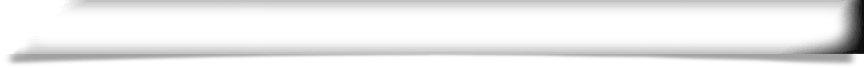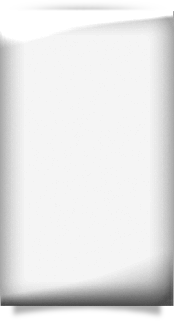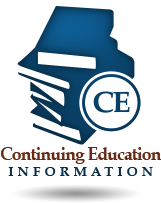Licensee and Renewal FAQs
Where would I file an appeal if I am disciplined by my licensing board?
At the following address:
Department of Health MQA Agency Clerk’s Office
4052 Bald Cypress Way Bin CO1
Tallahassee, Florida 32399-3251
I'm entering my Account Id and Password but I can't get logged on. What's the problem?
Please note that Account Id and Password are case-sensitive. You must enter the values exactly as they were provided. Use the “Shift” key to capitalize letters, not the “Caps Lock” key.
Can I change my password?
Yes. After you have successfully logged in, you can modify your password by selecting Update Login located on the side navigational menu.
Can I change my account User ID?
Yes. After you have successfully logged in, you can modify your account id by selecting Update Login located on the side navigational menu.
Why won't the e-Renewal website accept my credit card information?
There are many reasons why credit card information may not be accepted. Some suggestions for checking credit card data input are listed below. If you find that all data is complete and correct, but the card is still not accepted, try a different card.
- Be sure that you do not use any hyphens, “-“, underlines, “_”, or spaces when you type your credit card number.
- Do not type text in the space provided for your credit card type, be sure that you click on/select your credit card type from the drop down list of acceptable credit cards.
- Be sure to state the credit card expiration date correctly, with the slash and without spaces. An example of a month, year expiration would be: 09/03
- There is no comparison between the name on your license and the credit card name. When typing the name on the credit card, be sure that you type it just as it appears on the card that was used to complete the other credit card information.
- Be sure that all credit card data fields are completed.
What if I want to change the status of my license during renewal?
The e-Renewal system will not allow you to change your status online. If you need to change your license status, you will be required to mail your renewal application and fee to the department for processing.
How do I know when I should renew my license?
The department will mail a renewal notification to your last known address at least 90 days prior to the expiration of your license. Your license also indicates the date it will expire.
Why doesn't the Renew License link allow me to open it?
The Renew License link is only activated for practitioners who are in renewal. If you believe your license is in renewal and you do not have access to the online renewal system, please email the Department at MQALicensureServices@flhealth.gov or call (850) 488-0595.
Our Licensure Support Services staff is available to assist you Monday through Friday from 8:00 a.m. to 6:00 p.m., Eastern Time
What is the advantage of renewing my license online?
When you renew your license online, you will receive immediate confirmation that your renewal was received and processed successfully. In addition, online renewal allows you to use American Express, VISA, MasterCard or Discover to pay.
Who do I contact if I have additional questions?
If you have any questions about renewing your license, call (850) 488-0595. Our customer service staff is available to assist you Monday through Friday from 8:00 a.m. to 6:00 p.m., Eastern Time. (Excluding state holidays)
Why does my computer screen jump back to a previous page after I have already entered the data on the previous page and it does not submit my renewal request?
For Internet Explorer users, the security setting must be set to medium and cookies must be enabled. To set Internet Explorer to medium security follow the instructions below:
- Open Internet Explorer and select ‘Tools’ from the top menu bar.
- Select ‘Internet Options’ from the drop down list.
- Once the ‘Internet Options’ window appears, select the ‘Security’ tab.
- From the ‘Security’ tab window click on/select ‘Medium’.
- To enable cookies, use the same ‘Internet Options’ window and select the ‘Advanced’ tab.
- From the ‘Advanced’ tab window, press the down arrow on your keyboard until the words ‘Always Accept Cookies’ are highlighted and use the scroll bar and click on/select ‘Always Accept Cookies’. Click ‘Apply’ and retry using the e-Renewal system.
Should I still mail in the renewal application if I renew online?
No. If you receive confirmation of a successful renewal, submission of the renewal application is not necessary.
How do I tell if my e-Renewal was successful?
You will receive a confirmation message following a successful renewal. You are encouraged to print this message for your records.
Can I give my credit card information over the phone or by mail to renew my license if I do not want to use my card on the Internet?
No. The e-Renewal web site is a secure site and does not retain complete credit card information after the data is processed.
When is my renewal due if I renew online?
Online renewal does not change your renewal expiration date. You are still required to submit a renewal no later than midnight on the date the license is scheduled to expire